NABTEB Results Checker 2024
Job Overview
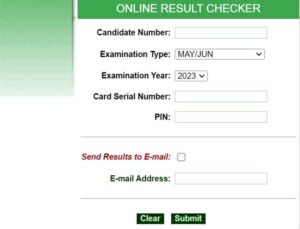
NABTEB Results Checker 2024
NABTEB results checker: A quick guide how to check NABTEB result Updated Wednesday, August 16, 2023 at 1:49 AM by Adrianna Simwa 4 min read NABTEB, which stands for the National Business and Technical Examinations Board, is an examination body in Nigeria responsible for conducting examinations in technical and vocational education. It was established in 1992 and operates under the Nigerian Federal Ministry of Education. Here is a guide on everything you need to know about the NABTEB results checker process.
As an essential examination body in Nigeria, the National Business and Technical Examinations Board (NABTEB) plays a significant role in assessing and certifying candidates who have completed technical and vocational education programs. This guide offers a quick and straightforward walkthrough on checking NABTEB results in 2024.
NABTEB result checker: Online process
Checking NABTEB results is a simple process that may be done using the NABTEB online result-checking portal. Here is a step-by-step guide you can follow.
- Visit the official NABTEB website > https://nabteb.gov.ng/
- Click on the “Result Checker” option.
- In the provided box, enter your unique Candidate Identification Number (e.g., 38001178).
- Select the type of examination series you participated in. This could be May/June, November/December, Modular (March), Modular (June), or Modular (December).
- Choose the four digits of the examination year you appeared in (e.g., 2024).
- Enter the card serial number located on the reverse side of your scratch card. It usually starts with an alphabet prefix followed by digits (e.g., N123456789).
- Enter the 12-digit NABTEB result checker PIN on your scratch card (e.g., 012345678912).
- Click the “Submit” button and wait patiently for the results window to load.
Note that you can receive your results via e-mail for added convenience. To do this, follow these steps:
- Tick the “Send Results to e-mail” box.
- Enter a valid and active e-mail address.
- Click the “Submit” button.
Completing these steps will send your NABTEB results directly to the provided e-mail address.
How do you check your NABTEB result on your phone? If you are wondering how to check the NABTEB result without a scratch card, you can use your phone.
To check your result on your phone, you need to send an SMS in the format below:
NABTEB*ExamNo*PIN*ExamType*ExamYear to short-code 32327.
For example, to check for May/June results,
NABTEB*01001001*123456789012*MJ*2012.
To check for Nov/Dec results
NABTEB*01001001*123456789012*ND*2012
- Total Jobs 397 Jobs
- Category Nafasi za Ajira
- Location Tanzania


