Tanzania Police Force (TPF) Recruitment Portal
Job Overview

Tanzania Police Force (TPF) Recruitment Portal
Tanzania Police Force (TPF) Recruitment Portal
The Tanzania Police Force (TPF) Recruitment Portal is an online platform designed to facilitate the application process for individuals seeking employment opportunities within the Tanzania Police Force. This portal streamlines the recruitment process, making it more accessible and efficient for applicants. In this comprehensive guide, we will explore the features of the TPF Recruitment Portal, its accessibility, and provide step-by-step instructions for both login and registration processes. Additionally, we will cover what to do if you forget your password and need to reset it.
TPF Recruitment Portal Accessibility:
The TPF Recruitment Portal is accessible online, allowing applicants to access it from anywhere with an internet connection. It is compatible with various devices, including computers, smartphones, and tablets, ensuring flexibility and convenience for users.
Sometimes, the portal may experience high traffic, especially during peak hours. Therefore, it’s advisable to try accessing it during off-peak hours, particularly at night when the load on the portal is likely to be lower.
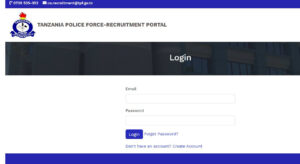
Tanzania Police Force Recruitment Portal, How to Apply
To submit your application, please follow the link provided below to access the Tanzania Police Force TPF Recruitment Portal official website.
https://ajira.tpf.go.tz/
https://ajira.tpf.go.tz/login
https://ajira.tpf.go.tz/register
https://ajira2.tpf.go.tz/
https://ajira2.tpf.go.tz/login
https://ajira2.tpf.go.tz/register
How to Access the TPF Recruitment Portal
To access the portal, follow these steps:
- Open your web browser.
- Enter the following URL in the address bar:
- For the login portal: https://ajira.tpf.go.tz/ or https://ajira2.tpf.go.tz/login
- For Registration: https://ajira.tpf.go.tz/register or https://ajira2.tpf.go.tz/register
- For Application Go to https://ajira2.tpf.go.tz/ or https://ajira.tpf.go.tz/ (Old)
- For job listings: https://ajira.tpf.go.tz/listjobs
TPF Recruitment Portal Login Process If you already have an account:
Join the TPF -Recruitment Guide & Portal
- Click on the “Login” button on the portal homepage.
- Enter your registered email address and password.
- Click “Login.”
Forgot Your Password? If you forget your password:
- Click on the “Forgot Password” link on the login page.
- Enter your registered email address.
- Follow the instructions sent to your email to reset your password.
TPF Recruitment Portal Registration Process If you are a new user:
TPF Recruitment Portal – Login, Registration, & Password Reset
- Click on the “Sign Up” button on the portal homepage.
- Fill in the required personal information, including your name, email address, and phone number.
- Create a strong password.
- Agree to the terms and conditions.
- Click “Register.”



