How to Check JCE Results Via SMS
Job Overview
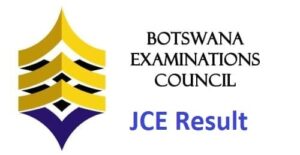
How to Check JCE Results Via SMS
How to Check JCE Results Via SMS
Another convenient method to access JCE results is through SMS. To receive your JCE results via SMS, follow these instructions:
- Open your messaging app and compose a new message.
- Type the following information in the message: JCE [space] CentreNumber [space] CandidateNumber [space] CandidateSurname.
- Replace the placeholders with your actual details. Ensure there is a space between each element.
- Send the correctly formatted message to 16688.
- Wait for a response, which may take a few minutes due to network congestion.
- The response will contain your JCE results.
- Please note that the Centre Number should be 6 characters long, beginning with the letters “JC.” The
- Candidate Number should consist of 4 numeric characters. The surname is not case-sensitive.
To access results through SMS, please do the following:
1. Send an sms with your: level, center number, candidate number, candidate surname
2. Include a space between the word “JCE” and your Centre Number; a space between the Centre Number and Candidate Number and also add a space between the Candidate Number and Candidate Surname.
3. The Center Number must be 6 characters long and the Student Number must be 4 numeric characters long. The surname is not case sensitive.
For example:
If your Centre Number is 0002 and your Student Number is 1 type:
JCE JC0002 0001 Surname
Send your correctly formatted request to 16688
To access results through the BEC Website (www.bec.co.bw), please do the following;
1. Open the BEC website by typing (www.bec.co.bw)in your web browser.
2. Click on the “Results” tab on the navigator bar.
3. (The navigator bar is the bar that starts with the “home” tab, and also has the “About BEC” tab, “Qualifications” tab, and other tabs”)
4. In the “Examination” drop down combo box, select the Examination (in this case select JCE)
5. In the “Year” textbox type the year (In this case type 2015)
6. In the “Centre Number” textbox type your school’s Centre Number. The center number should be 6 characters beginning with the letters “JC” and the “JC” must be in capital letters. For example, if your school’s center number is 0002, type JC0002, if your school’s center number is 0010, type JC0010.
7. In the “Candidate ID” textbox type your Candidate Number. The System accepts a candidate number with leading zeros and without leading zeros. For example, if your candidate number is 0001 you may type 0001 or 001 or 01 or 1 and the system will accept any of them.
8. In the Surname text box type your Surname. The Surname is not case sensitive.
9. Click the “Show Results” button. This should display your results indicating the Exam cycle, Year, Centre Number, Subjects and Overall Grade.
JCE results 2023/2024 Botswana:
Botswana Examinations Council (BEC) seems like is ready to published Junior Certificate Examination (JCE) results online after the Honourable Minister of Education and Skills Development authorise the release of the 2023/2024 JC results 2023/2024.
Contacting Botswana Examinations Council (BEC)
If you have any queries or require further assistance regarding JCE results, you can reach out to the Botswana Examinations Council (BEC) through the following contact details:
Plot 54864 K.T. Motsete Road, Gaborone
Tel: +267 3650700
Fax: +267 3185011
Operating Hours: Monday – Friday, 7:45 am – 4:30 pm
The BEC staff is dedicated to providing the necessary support and guidance to students and parents.


