HESLB LOGIN: HESLB Loans Portal
Job Overview
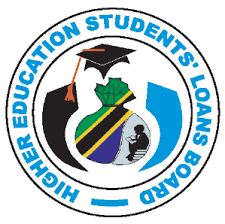
HESLB LOGIN: HESLB Loans Portal
HESLB LOGIN: HESLB Loans Portal
The Higher Education Students’ Loans Board (HESLB) is a beacon of hope for countless Tanzanian students aspiring to attain higher education but facing economic constraints. Instituted by the government to provide a lifeline in the form of loans and grants, HESLB’s online interface—HESLB OLAS Login—stands as an indispensable resource for students nationwide.
HESLB’s Online Loan Application System (OLAS) is more than a portal—it’s the starting line for students’ academic futures. Here, the HESLB OLAS Login is the key to accessing educational funds, offering a streamlined process for application and subsequent account management.
The importance of the OLAS login system cannot be overstated for students. Its user-friendly platform ensures every eligible individual has the equal opportunity to seek financial assistance for their educational pursuits.
HESLB LOGIN: HESLB Loans Portal
Navigating the HESLB OLAS Login process can be a seamless experience with the right instructions. Follow this comprehensive walkthrough to log in:
- Access the OLAS portal at https://olas.heslb.go.tz/olams/account/login.
- Insert your Username (e.g., S0000.0000.2000) in the designated field.
- Enter your Password in the next field.
- Utilize the ‘Remember me’ feature for ease in future logins.
- Click ‘Log In’ to access your OLAMS account.
- Recover your password using the ‘Forgot your password?’
- Manage Your Loan: After your loan is approved and disbursed, use the HESLB OLAS login to manage your loan account, including keeping track of loan balances and repayment statuses.
- At times, you may encounter login issues—check your credentials carefully, ensure the CAPS LOCK is off, and refresh the page before reattempting. Should difficulties persist, contact the support system provided by HESLB.





