A Complete Guide to PEPMIS: Enhancing Public Sector Performance in Tanzania
Job Overview
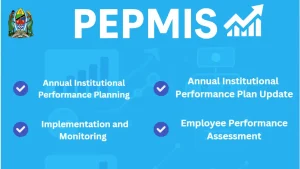
A Complete Guide to PEPMIS: Enhancing Public Sector Performance in Tanzania
A Complete Guide to PEPMIS: Enhancing Public Sector Performance in Tanzania
The Public Employees Performance Management Information System (PEPMIS) has transformed the way public sector performance is managed and evaluated in Tanzania. This guide provides a comprehensive overview of how the system works, its features, benefits, and a detailed step-by-step guide on how to use PEPMIS effectively.
What is PEPMIS?
PEPMIS is the Public Employees Performance Management Information System, a digital platform developed by the Government of Tanzania. The system is integrated into the Employee Self-Service ESS Utumishi portal to help manage public sector employees’ tasks, monitor performance, and evaluate productivity.
PEPMIS is part of the broader strategy to enhance efficiency, accountability, and transparency in Tanzania’s public service. It allows employees to create, track, and assess performance goals, while also allowing supervisors to monitor progress, provide feedback, and evaluate achievements.
Read in-detail about Ess Utumishi
Key Features of PEPMIS
- Task and Subtask Management
Employees can break down their work into smaller, manageable tasks and sub-tasks. Each task can be assigned specific deadlines, performance indicators, and weights, making it easier for both employees and supervisors to monitor progress. Tasks are aligned with yearly performance objectives. - Real-Time Monitoring and Progress Tracking
PEPMIS offers real-time monitoring of the status of tasks. Supervisors can track the progress of tasks through their dashboard, checking whether goals are met, and identifying any delays. This feature ensures timely interventions if needed, promoting higher performance standards. - Annual Institutional Performance Planning
The system allows institutions to plan and update their performance objectives annually. This helps align institutional goals with the overall objectives of the Tanzanian government, ensuring consistency in performance expectations across the public sector. - Employee Performance Evaluation
Once tasks are completed, the system provides an evaluation tool for supervisors to assess an employee’s performance based on predefined criteria. Employees can view their evaluations and gain insights into areas that require improvement. - Employee Self-Service (ESS) Portal
Employees have direct access to their own performance data through the ESS portal. This feature allows employees to track their progress, set new goals, and manage their own performance evaluations. It empowers employees to take ownership of their professional development.
Benefits of Using PEPMIS
- Transparency and Accountability: By digitalizing the performance management process, PEPMIS ensures that all tasks and evaluations are tracked, reducing human error and bias in performance reviews.
- Efficiency: Automating processes like task tracking and report generation saves time and reduces administrative work, allowing employees and managers to focus on higher-level tasks.
- Data-Driven Decisions: The system collects and analyzes performance data, which can be used for promotions, training needs, and resource allocation, ensuring decisions are based on actual performance metrics.
- Employee Empowerment: PEPMIS allows employees to take control of their performance by accessing their evaluation data, tracking progress, and setting goals for continuous improvement.
How to Use PEPMIS
Using PEPMIS is a straightforward process. Here is a step-by-step guide for employees and supervisors:
For Employees
- Step 1: Logging Into the ESS Portal
- Visit the official ESS Utumishi Portal: https://ess.utumishi.go.tz/
- Enter your username and password to log in to the ESS portal.
- Step 2: Accessing PEPMIS
- Once logged in, you will see the PEPMIS option in the dashboard. Click on the PEPMIS link to access the system.
- Step 3: Task Management
- Creating a New Task:
- Click on “Create Task” to add a new task to your workload. You will be asked to enter a task title, description, start and end dates, and performance indicators.
- You can also assign a weight to each task based on its importance.
- Creating Subtasks:
- For larger tasks, you can break them into smaller, manageable subtasks. Click the “Add Subtask” button and enter the required details.
- Creating a New Task:
- Step 4: Monitoring Task Progress
- As you complete tasks, update your progress by adding completion percentages, comments, and notes to each task or subtask.
- Regularly update your tasks so that supervisors can track your progress in real-time.
- Step 5: Viewing Your Performance Report
- Under the “Performance Reports” section, you can access detailed reports on your progress and completed tasks.
- You can also see feedback from your supervisor here, which will give you insights into how well you performed and what areas you need to improve.
- Step 6: Setting Future Goals
- After completing a task or after a performance review, set new goals and add them to the system. This ensures continuous improvement in your work.
- After completing a task or after a performance review, set new goals and add them to the system. This ensures continuous improvement in your work.
For Supervisors
- Step 1: Logging Into the ESS Portal
- Visit the ESS portal and log in using your credentials as a supervisor.
- Step 2: Viewing Employee Tasks
- Once logged in, access the “PEPMIS” dashboard to view a list of tasks assigned to your employees.
- You can click on each task to monitor its progress, performance indicators, and deadlines.
- Step 3: Evaluating Employee Performance
- After tasks are completed, you can provide feedback and evaluate each employee’s performance based on predefined criteria.
- The system allows you to rate the employee’s performance, document strengths, and suggest areas for improvement.
- Step 4: Approving or Rejecting Tasks
- You can approve or reject tasks based on their completion status. If a task is incomplete or doesn’t meet expectations, you can flag it for review and provide additional guidance.
- Step 5: Generating Performance Reports
- Generate performance reports for each employee based on their task completion rates, feedback, and overall performance.
- These reports are essential for making decisions related to promotions, training, and rewards.
- Step 6: Setting Institutional Performance Goals
- As a supervisor, you can work with institutional leadership to update performance goals annually. This ensures alignment between the government’s broader objectives and individual employee tasks.
- As a supervisor, you can work with institutional leadership to update performance goals annually. This ensures alignment between the government’s broader objectives and individual employee tasks.
Common Issues and How to Resolve Them
- Internet Connectivity: Since PEPMIS is an online system, stable internet access is necessary. If you encounter issues, try using a more stable network or contact your IT department for support.
- Forgotten Credentials: If you forget your username or password, use the “Forgot Password” link on the login page to reset it. Alternatively, contact the ESS portal support team for assistance.
- System Errors: If you encounter any bugs or glitches, report them to your institution’s IT department. They can escalate the issue to the appropriate technical team.
Conclusion
PEPMIS is a powerful tool that enhances the performance management system in Tanzania’s public sector. With its ability to monitor tasks, evaluate performance, and empower employees to take control of their development, it is driving greater efficiency and accountability in government institutions. Whether you’re an employee or supervisor, using PEPMIS can help improve productivity and ensure that performance goals are met effectively.


