KPSEA Results 2024/2025 Released, Read Here
Job Overview
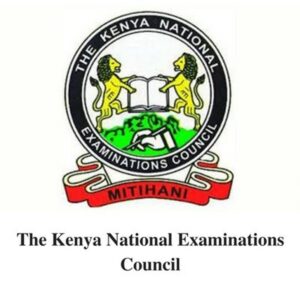
KPSEA Results 2024/2025 Released, Read Here
KPSEA Results 2024/2025 Released, Read Here
The Kenya National Examination Council (KNEC) released the 2024 Kenya Primary School Education Assessment (KPSEA) results on January 7, 2025.
Here’s how to access the results:
The results were uploaded to the Competency-Based Assessment (CBA) portal.
Schools can log in to the portal to get the learners’ results.
The KPSEA was done by Grade 6 pupils who will now be joining Grade 7. The assessment is part of the Competency-Based Curriculum (CBC) and aims to evaluate students’ core competencies and values at the upper primary level.
KPSEA results will account for 20 per cent of the learner’s score, with school-based assessments contributing another 20 per cent. A final summative evaluation at the end of Grade 9 will make up the remaining 60 per cent. 2
Access the KPSEA results from this link
Steps Guide to Checking KPSEA Results in Kenya
Checking the Kenya Primary School Education Assessment (KPSEA) results can be a simple process if you know the right steps to follow. This step-by-step guide will help you check your KPSEA results quickly and easily.Best online courses
Step 1: Visit the knec website. The first step to checking your KPSEA results is to visit the knec website at https://www.knec-portal.ac.ke/. After visiting the website, click on the “Examinations” tab at the top of the homepage.
Step 2: Select your examination. After clicking on the “Examinations” tab, you will be directed to the “Examination Types” page. On this page, select the examination you are interested in viewing the results for.
Step 3: Enter your details. Once you have selected the examination, you will be directed to the “Results” page. On this page, you will need to enter your name and identification number in the fields provided.
Step 4: Check your results. After entering your details, you will be able to view your results. You can also view the results of other students by entering their identification numbers in the fields provided.
Step 5: Print your results. Once you have viewed your results, you can print them out by clicking on the “Print Results” button. You can also save a copy of your results to your computer or a USB drive by clicking on the “Save Results” button.


